How to Transfer Your técrave WhatsApp Account Activation to a New Number
WhatsApp Sender by técrave® is a powerful tool that allows you to automate your WhatsApp marketing campaigns, schedule messages, and more. However, if you want to transfer your WhatsApp Sender account activation to a new number, you may need to follow these steps.
In this article, we will guide you through the process of transferring your WhatsApp Sender account activation to a new number.
- Step 1: Visit the técrave Change Request Page
To begin the process, you need to visit the técrave Change Request Page at https:// técrave.org/whatsapp/change. Here, you will see a form where you need to enter your current phone number and click on the "Continue" button.
Make sure you enter the WhatsApp number on which you have an active técrave WhatsApp Software subscription. After you press continue, you will be redirected to a new page named Request Summary.
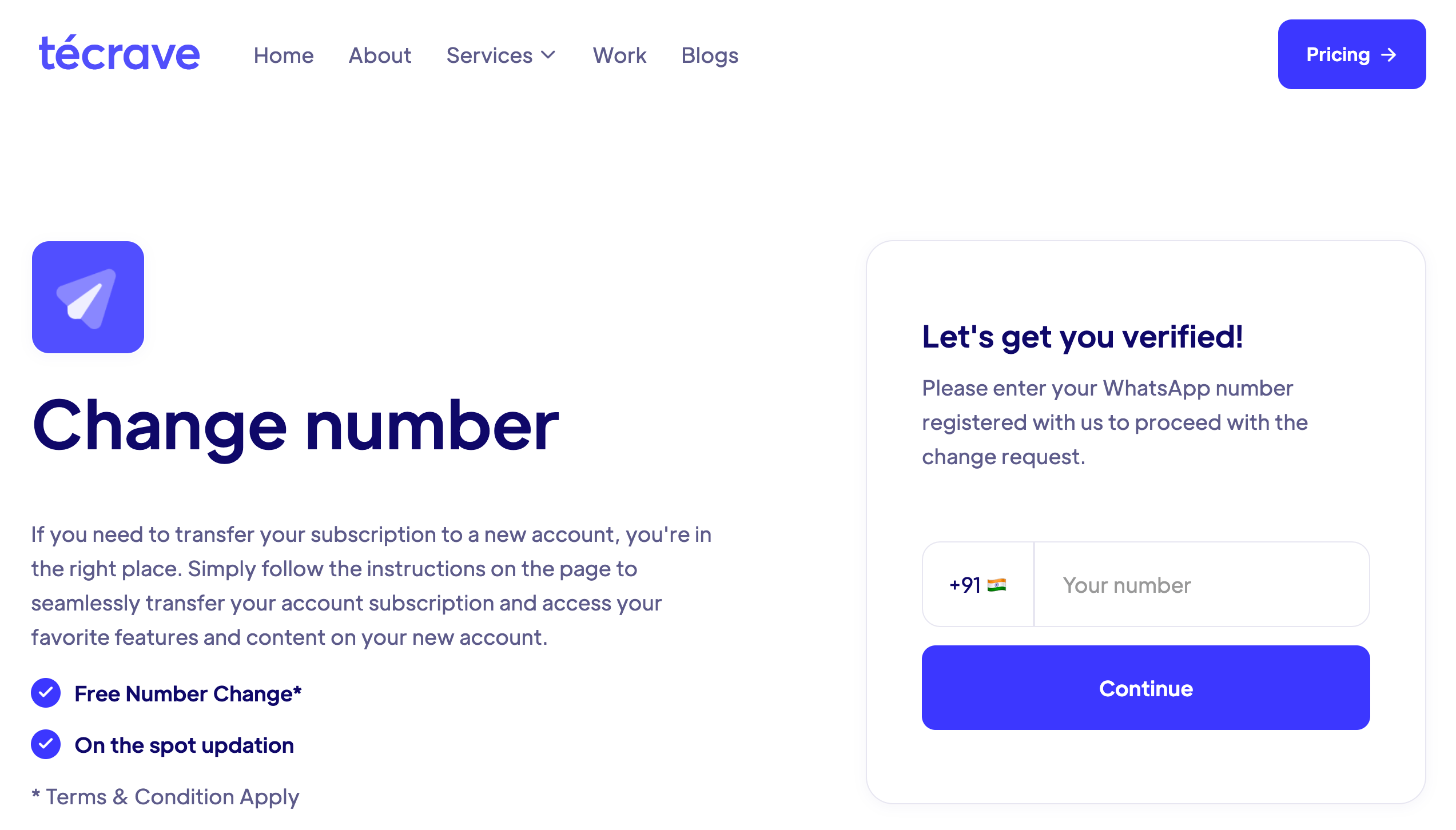
- Step 2: Note the Request ID Number
On the Request Summary page, you will see a Request ID number available on the screen. Make sure you note this code as it will help técrave's customer support team to track your request if your number has not been updated successfully.
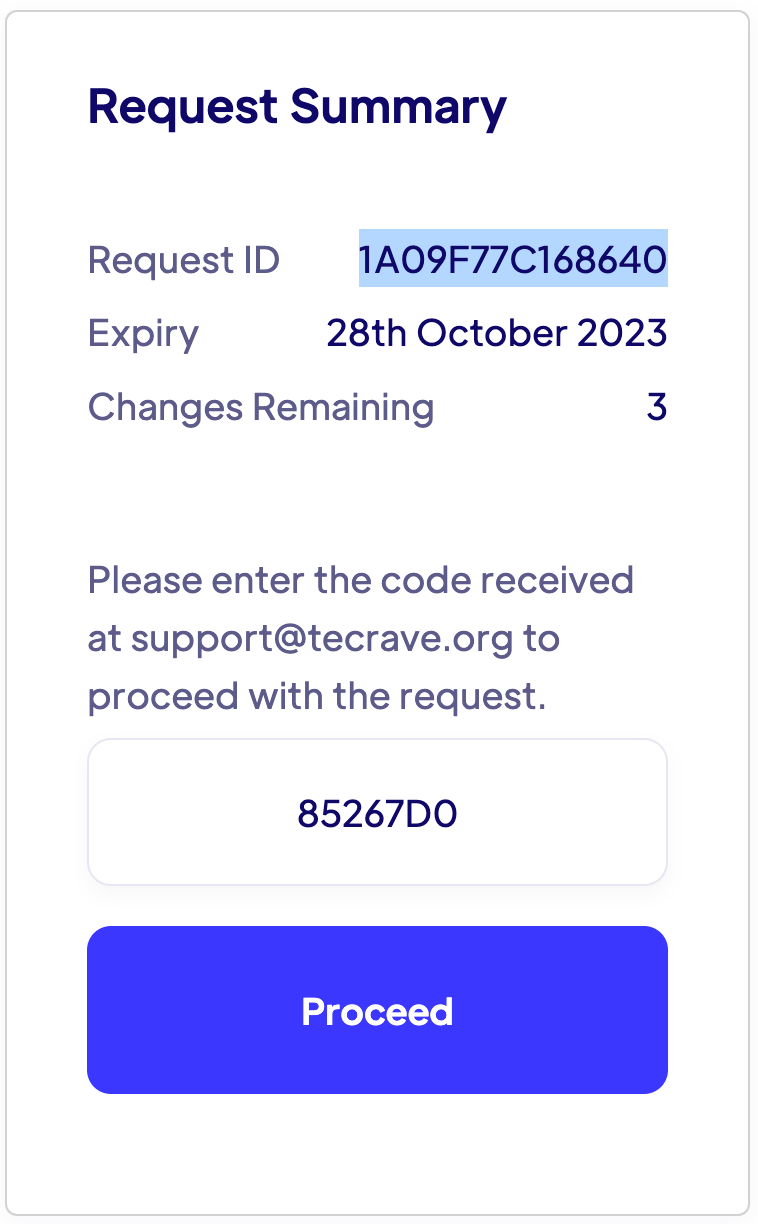
- Step 3: Verify and Update Your Details
On the Request Summary page, you can verify your existing details and update your new WhatsApp number. On the right-hand side of the page, you need to enter an alphanumeric code received over your registered email ID.
Once all the details are filled, press "Proceed," which will redirect you to a confirmation page stating that your request has been updated successfully.
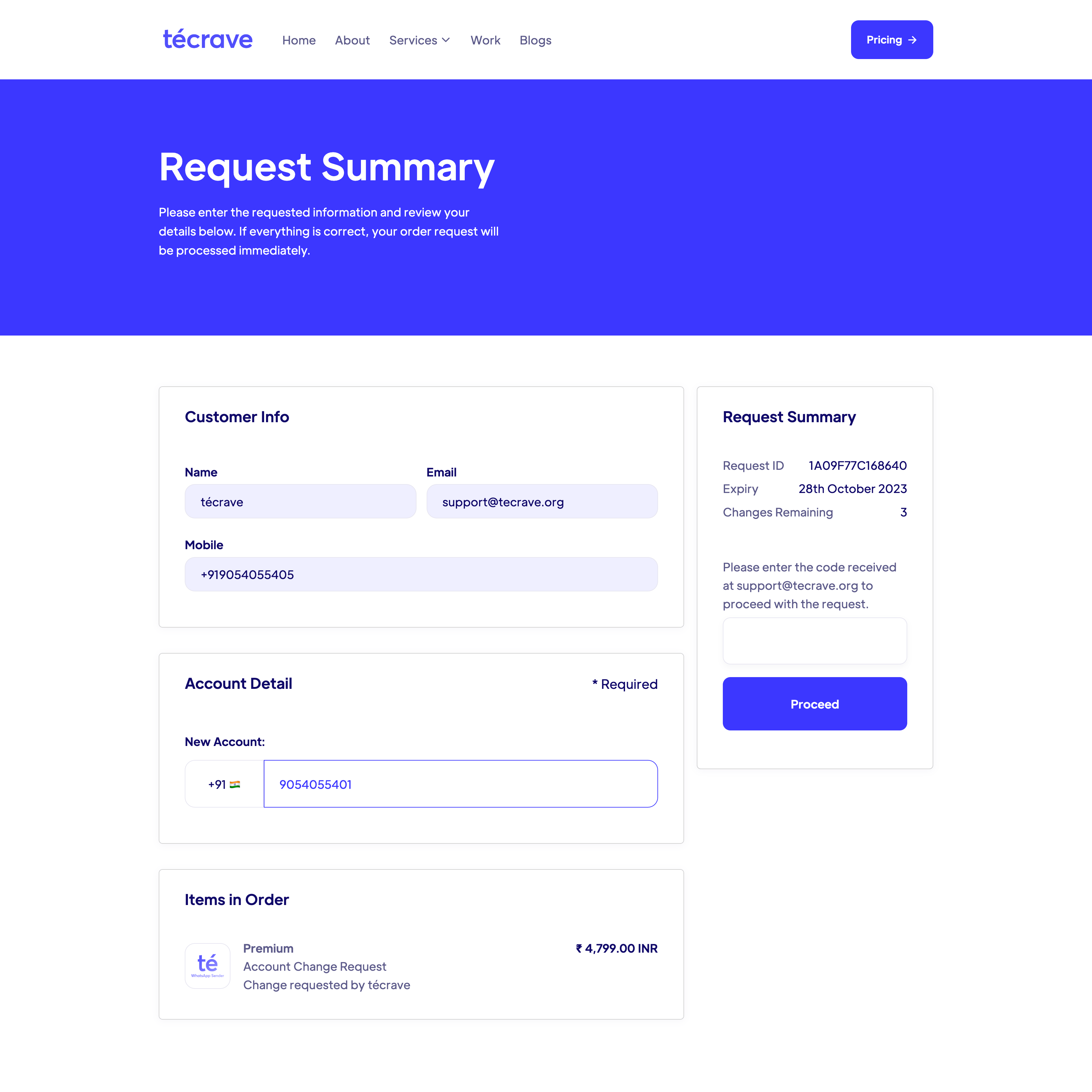
- Step 4: Access técrave 's WhatsApp Software from Your New Number
Now, log in to your WhatsApp Web from a new account and open técrave's WhatsApp Automation tool.
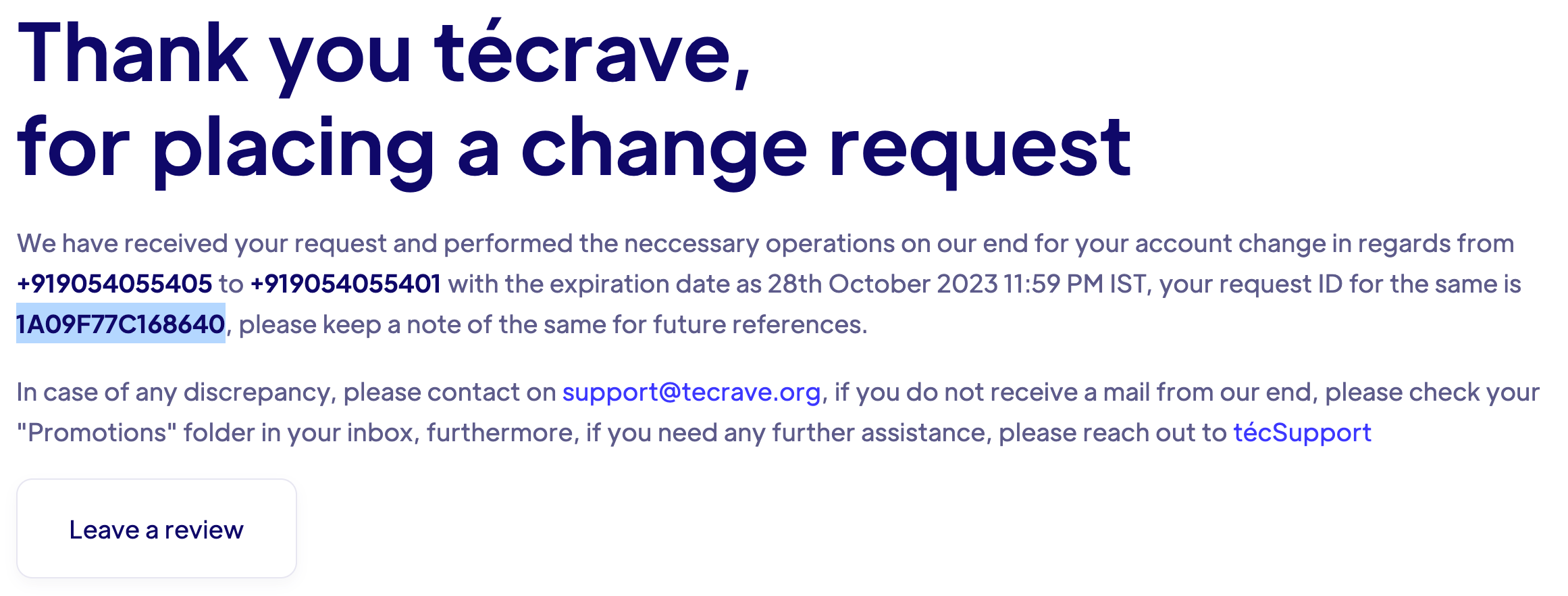
Voila! You will now be able to access the tool from your new number.
Note: You can only change your WhatsApp number three times per account. If you have consumed your change request credits, then please contact técSupport for more help.
In conclusion, transferring your técrave WhatsApp account activation to a new number is a simple and straightforward process. By following the steps outlined above, you can seamlessly continue using técrave's WhatsApp Automation Tool from your new number.