Guidelines for Sending Bulk Messages with WhatsApp Automation Tool
Message Sending Guide
WhatsApp automation tools provide a convenient way to send bulk messages to your desired audience. However, it's important to understand the limitations and guidelines to avoid having your WhatsApp number blocked. In this article, we will provide you with a suggested messaging plan based on a chart, helping you distribute your messages effectively over a span of 7 days.
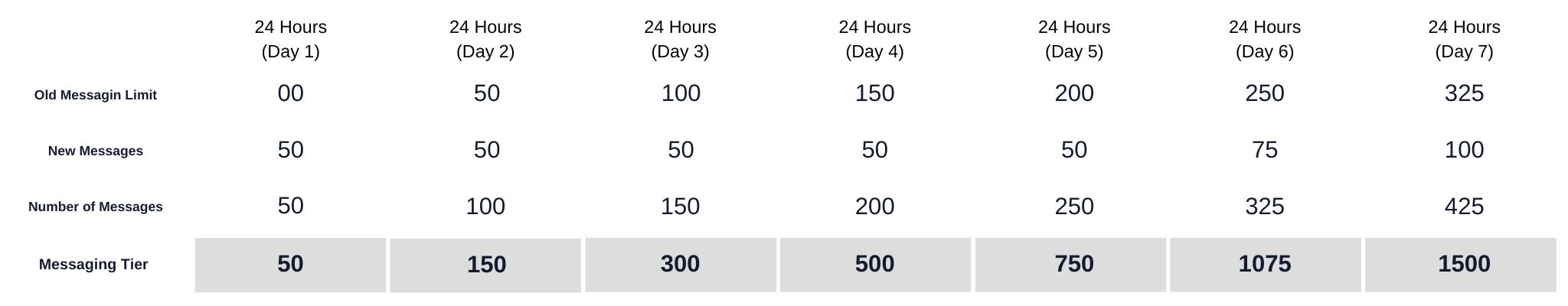
Day 1:
- Previous Messaging Limit: 0
- New Messages: 50
- Number of Messages per Day: 50
- Messaging Tier: 50
On the first day, you can send 50 messages. Since there is no previous messaging limit, the total number of messages sent till day 1 is 50. This falls within the messaging tier of 50.
Day 2:
- Previous Messaging Limit: 50
- New Messages: 50
- Number of Messages per Day: 100
- Messaging Tier: 150
On the second day, you can add 50 more messages to the previous messaging limit. This allows you to send a total of 100 messages on day 2. By including these additional messages, the cumulative total of messages sent till day 2 becomes 150, which falls within the messaging tier of 150.
Days 3-7:
The pattern continues for the following days, with an increase of 50 new messages each day and a cumulative total reflecting the additional messages added. Here's a breakdown:
Day 3:
- Previous Messaging Limit: 100
- New Messages: 50
- Number of Messages per Day: 150
- Messaging Tier: 300
Day 4:
- Previous Messaging Limit: 150
- New Messages: 50
- Number of Messages per Day: 200
- Messaging Tier: 500
Day 5:
- Previous Messaging Limit: 200
- New Messages: 50
- Number of Messages per Day: 250
- Messaging Tier: 750
Day 6:
- Previous Messaging Limit: 250
- New Messages: 75
- Number of Messages per Day: 325
- Messaging Tier: 1075
Day 7:
- Previous Messaging Limit: 325
- New Messages: 100
- Number of Messages per Day: 425
- Messaging Tier: 1500
The messaging plan continues this way, gradually increasing the number of new messages each day while keeping track of the cumulative total in the messaging tier.
By following this messaging plan, you can ensure a gradual and controlled approach to sending bulk messages with your WhatsApp automation tool, while avoiding the risk of your WhatsApp number being banned. It's essential to adhere to these recommended limits and guidelines to maintain a positive messaging experience and comply with WhatsApp's policies.
Other Factors Leading to Number Bans:
It's important to remember that several other factors can lead to your WhatsApp number being banned on the platform. These factors include but are not limited to:
- Sending unsolicited or spam messages.
- Violating WhatsApp's terms of service.
- Receiving a high number of user complaints.
- Engaging in suspicious or abusive behavior.
If you have any further questions or concerns, please get in touch with our support team for assistance. Happy messaging!